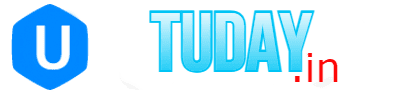Some EPF members are facing issues related to EPFO Bank KYC rejected due to name mismatch online. Here in this article we explain what are the reasons for ‘Name mis-match’ for updating Bank KYC details online at the EPFO portal.
One of our Blog subscribers commented, ‘How to fix the name mis-match‘ for the Bank Account KYC update on the EPFO portal. When I submitted my bank account details to the KYC portal, EPFO rejected my details, which are all correct, and displayed an error like ‘Name mis-match’. Please suggest any solution for ‘Name mis-match’.
Actually, what does KYC mean and full form?
KYC full form is Know Your Customer or sometimes Know Your Client. KYC or KYC check is the mandatory process of identifying and verifying the client’s identity when opening an account or updating information and periodically over time.
Also read: Create UAN number online: How to activate EPFO UAN number?
To reduce the manual function of EPF services and to render better customer service to its members, EPFO has decided to start online services for updating KYC details through its official portal.
It is noticed that a lot of EPF members face issues related to Bank KYC updates online. Here in this article we explain what are the reasons for ‘EPFO Bank KYC rejected‘ for updating Bank KYC details online at the EPFO portal. Let’s know the reasons behind for name-.
Why does EPFO Bank KYC rejected due to name mismatch when member update Bank KYC details?
The EPFO portal updates the details as per employee details i.e Aadhar card, PAN card documents submitted at the time of EPF account opening.
Sometimes, when we open a bank account in any bank, our surname position changes from first to last name. For example:
“If the EPF member’s name is ‘ Gondu Bharat ‘ and in bank KYC details, when it is displayed as ‘ Bharat Gondu ‘ here you notice that the bank sometimes automatically changes the position of Surname from first to last.”
Also read: EPFO Higher pension Scheme: Clarified doubts on depositing interest
If it is on your Aadhar card, your name printed as ‘ Gondu Bharat ‘is the same and should match with your Bank account name, PAN card name, otherwise EPFO portal does not accept your Bank KYC update and it will always show the ‘Name mis-match’ error.
How to approve Bank KYC in EPFO: If there is any surname position change, go to your Base Bank account Branch where you’ve opened an account and request for change of name position correct by carrying necessary original documents like a PAN card, Aadhar card for updating Bank KYC details.
Also read: Why EPFO Deactivated PF Account ? Know reasons
We hope you’ve understood the problem. Then, go and check your Aadhar card, PAN card and bank account name. They should be the same without any changes / mistakes.
Author words: Thanks for reading our article, if you like this article and helpful to you, please subscribe to our blog and share this article link on you social accounts.